**NOTICE**
Due the danger and complexity of electronic equipment repair, the following technical tip is intended for professional reference only. Please refer to manufacturer’s recommendations as Encompass does not guarantee the accuracy, reliability or safety of this information.
Whirlpool Duet washers are some of the best washing machines on the market, but that doesn’t mean they are immune to breaking down from time to time. When they do break down, the inbuilt diagnostic system automatically determines what’s wrong with the appliance and displays an error code.
This post covers all the major Whirlpool Duet washer error codes and provides some tips for how to resolve their corresponding issues.
This guide covers the following Whirlpool Duet models:
WFW70HE
WFW80HE
WFW81HE
WFW94HE
WFW95HE
WFW96HE
WFW97HE
WFW8640
WFW86HE
WFW8740
WFW87HE
WFW88HE
Whirlpool error code: SUDS
The SUDS error code indicates the Duet has too many soap suds in the washer drum. This is usually caused by not using high-efficiency (HE) washing detergent or using too much detergent. In rare cases, it’s the result of a faulty drain pump or pressure sensor. To remove the code, drain the washer, then turn it on to a new cycle.
Whirlpool error code: F0E1
This code means the washer has detected laundry in the machine during a cleaning cycle. Remove the laundry, and the code should disappear.
Whirlpool error code: F1E1
This code means there is a main control fault. To remove the code, reset the washer by turning it off and on. If that doesn’t work, put the washer through a diagnostic test to determine the problem.
Whirlpool error code: F1E2
This error code indicates a motor control fault. The motor control board in the washer has tried to reset but hasn’t done so successfully. This means the motor control board will likely need to be replaced.
Whirlpool error code: F2E3
This error code indicates a cycle fault. This doesn’t happen often but when it does, run the washer through a user interface test and check all the connections to the main control board. If any of the connections are faulty, they’ll need to be replaced.
Whirlpool error code: F3E1
This error code means there is a pressure switch/sensor fault. To fix this error, check the pressure sensing hose for blockages or kinks. If it’s blocked in any way, remove the blockage and the error code should disappear. If the hose is okay, test the pressure sensor.
Whirlpool error code: F3E2
This error code indicates a temperature sensor fault. This occurs when the sensor cannot determine whether the water temperature in the washer is out of the required range. To fix the error, check the wire connections between the control board and the temperature sensor. If they have become disconnected or faulty, repair or replace them.
Whirlpool error code: F5E1
This error code means the door switch may be faulty. To fix this problem, test the door switch. If it’s just stuck in the wrong position, try jostling it. If it’s faulty, replace it.
Whirlpool error code: F5E2
This error code indicates a door lock fault. To fix this error, check the tab on the washing machine door that goes into the door lock to ensure it’s not defective. If it is, replace it; otherwise, check the door lock with a multimeter.
Whirlpool error code: F5E3
This code means the washer door is unable to unlock. Check that the lock tab on the washer door isn’t broken or defective. If the tab is okay, the door lock should be checked with a multimeter.
Whirlpool error code: F6E2
This error code means there is a communication fault between the main control board and the washer motor. To solve this problem, check all the wiring between the two components. Repair or replace any faulty wiring. If no obvious damage can be found, use a multimeter to test the connections.
Whirlpool error codes: F6E2 and F6E3
This error code indicates a communication fault between the main control board and the user interface. To solve this problem, check all the wiring between the two components and repair or replace any faulty wiring found. If no obvious damage can be found, use a multimeter to test the connections.
Whirlpool error code: F7E2
This code indicates a problem with the motor or the motor control board. To fix this problem, start by trying to rotate the drum manually. If the drum doesn’t rotate freely, inspect the motor and test it with a multimeter.
Whirlpool error code: F8E0
This code indicates a problem with the steam valve (this code is only applicable for steam washer models). To solve the issue, make sure water can get into the steam valve. If water cannot reach the valve, check for blockages and remove.
Whirlpool error code: F8E1
This code means the washer isn’t able to fill with enough water. To solve the problem, make sure the water taps are turned on and that the drain hose is properly connected to the washer. If those two components are okay, check the water inlet valve and replace if faulty.
Whirlpool error code: F8E2
This code indicates a faulty dispenser motor. To fix the problem, run the Duet washer through a quick diagnostic test. This will determine if the dispenser system is faulty.
Whirlpool error code: F8E3
This error code indicates an overflow fault, which means too much water is entering the washer. This problem is usually caused by a faulty water inlet valve, drain pump or pressure sensor. To fix the problem, check all of those components and replace if found to be defective.
Whirlpool error code: F8E4
This error code indicates a flow meter fault, meaning the meter cannot detect whether water is coming into the washer. To fix, make sure the water supply is turned on and the water hoses aren’t blocked. If the flow meter isn’t working properly, replace it.
Whirlpool error code: F9E1
This error code means there is a problem with the washing machine’s drainage system. To resolve, ensure the drain hose is connected correctly and is not blocked. If the drain hose is okay, the drain pump and drain filter need to be checked.
Special thanks to Fred’s Appliance Academy for this helpful tip.





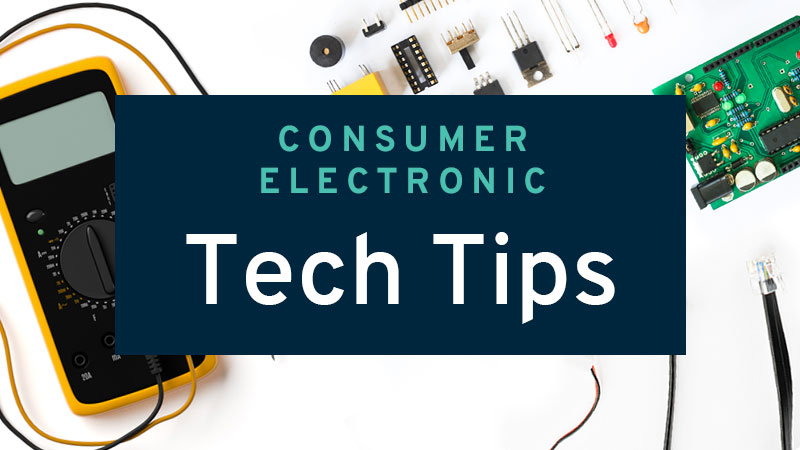


 If the smell of hydrogen sulfide is coming from the washing machine, the likely culprit is a buildup of mold, grime, mildew or old soap within the washing machine or a component like the door gasket. Thankfully, getting rid of this awful smell is incredibly easy since most of the time a good, thorough cleaning is all that’s needed.
If the smell of hydrogen sulfide is coming from the washing machine, the likely culprit is a buildup of mold, grime, mildew or old soap within the washing machine or a component like the door gasket. Thankfully, getting rid of this awful smell is incredibly easy since most of the time a good, thorough cleaning is all that’s needed.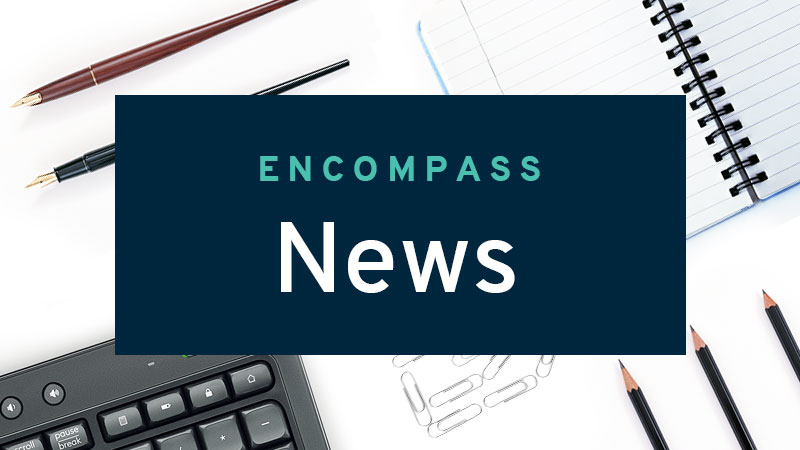
 There are a few possible causes of buzzing noises, including dishes not stacked properly, machine not sitting level on the ground, pump intake is defective or pump seals are dry. Sometimes, it’s simply a case of general wear and tear, especially if the unit is old. Here are some things to try to stop the sounds:
There are a few possible causes of buzzing noises, including dishes not stacked properly, machine not sitting level on the ground, pump intake is defective or pump seals are dry. Sometimes, it’s simply a case of general wear and tear, especially if the unit is old. Here are some things to try to stop the sounds: When these error codes appear, the dryer will turn off to avoid overheating. Dealing with these error codes properly is very important as one of the most common causes of house fires in the U.S. is overheating dryers.
When these error codes appear, the dryer will turn off to avoid overheating. Dealing with these error codes properly is very important as one of the most common causes of house fires in the U.S. is overheating dryers.