How to Replace LG Washer Circulation Pump Motor
**NOTICE**
Due to the danger and complexity of electronic equipment repair, the following technical tip is intended for professional reference only. Please refer to manufacturer’s recommendations as Encompass does not guarantee the accuracy, reliability or safety of this information.
One of the most important parts of a washing machine is the circulation pump motor. When this part isn’t operating correctly, water isn’t circulating and clothes come out of the wash and rinse cycles still dirty. To replace this part, order part #EAU61383503.
Following are the installation instructions:
1. Unplug washer and turn off the two water connections.
Please note the first step to any repair is unplugging the appliance. This is especially important when you need to disassemble the machine to reach interior parts. Also, turn off water connections to minimize the risk of a water leak, and pull the appliance away from the wall.
 Depending on available space, you may also want to disconnect the water lines and pull the drain line connection out of the wall. During this repair, the machine must be tilted back to reach the circulation pump motor.
Depending on available space, you may also want to disconnect the water lines and pull the drain line connection out of the wall. During this repair, the machine must be tilted back to reach the circulation pump motor.
2. Disassemble machine to remove front access panel.
Locate pump filter in bottom left corner of machine. Remove door by opening and popping hinges free. Pull black hose out of clip and then remove hose cap. There may be water, so have a towel handy. Next, remove screw that secures pump filter housing in place. Remove housing, then loosen screw beneath that secures front panel to machine frame. Remove the outer boot seal.
Open door, and pry out wire clamp. Pull outer edge of seal out from edge of front panel. Loosen screw securing door latch mechanism to right side, and then reach past seal around back of front panel to pull mechanism inside machine and out of the way. Then, close door and remove top access panel. At rear of the machine, remove two screws holding top panel to rear brackets. Slide top panel back, lift up and set aside.
Next, remove dispenser drawer at top left corner of control panel. You may have to reach in to depress back tab. Then, remove screw holding housing in place and push inside away from the front panel.
Remove control panel by taking out screw located at right interior side of control panel. Loosen ties holding lengths of wires flush and together against control panel. Unplug the three wire harnesses.
Next, peel the control panel away from front panel starting at top right corner. Once top is loose, tilt it forward to carefully pull wires out of cutout, and set aside. Lean against door and front access panel to hold in place. Then, remove screws along top of front access panel where control panel used to be. Tilt panel forward, lift free of bottom groove, and set aside.
3. Remove existing circulation pump motor.
Locate circulation pump motor in bottom left corner to right of green and cream hoses. Before removing parts, set a box behind the washer and tilt machine back at 45-degree angle for easier access to parts. Don’t pinch hoses and drain lines on the back.
Next, remove two wire harnesses from assembly. Also, remove retaining clip from assembly. Remove three screws that hold pump motor up against housing. The whole part should now come out. Be sure to take a picture of the screws and wires to have a helpful guide when realigning during reassembly.
4. Install new circulation pump motor.
Remove protective shield from part and snap into place around new circulation pump motor. Orient new pump motor so seal fits into housing. Press into place and re-secure all three screws. Next, reattach black and blue wires according to the picture (with black wire on bottom or right port and blue wire on top or left port) and ensure excess lengths of wires are securely held in place in retaining clip.
5. Reassemble washer.
First, pull washer back into standing position so it’s upright. Next, reattach front panel by setting on bottom groove. Tilt it flush with panel front, and lean against it to hold in place while securing top in place with screws.
Now reattach control panel. Set bottom edge against frame and slide wires through the cutout. Tilt panel up flush against frame and snap locking tabs shut. Tighten screw in top right corner inside machine. Then, reattach two wire harnesses on interior sides of machine. Then, slip wires against control panel back and tighten ties to secure wires.
Next, push dispenser housing back into position in front opening and secure in place with the two screws. Push drawer back into position and close it.
Set top panel on top of machine, but leave an inch or so hanging over back edge. Slide along rails so it snaps into position under front edge of control panel. Retighten the two screws on back bracket. At front of the machine, push door switch assembly back through cutout on right side of door opening and secure mechanism with the two screws.
Pull seal back into place around the opening. Press edges into groove and run your hand along entire circumference to check for gaps or loose sections. It should snap into place along the lip. Next, install wire clamp into the groove. Orient spring at the bottom and work counterclockwise from there to press into the groove. Once it’s too tight to pull into position by hand, use pliers to stretch the spring and push the extended wire into place around remainder of the circle. Tug on the seal to make sure it’s secure. The clamp and spring should note be visible.
Shut the door and reattach screw in the filter pump cutout to hold everything in place. Then, replace housing and attach with second screw. Reattach drain hose lock to black hose and fold hose back up into retaining clip. Reattach door by snapping hose into position.
Reconnect water lines by retightening them to inlets on the back of the machine and reinsert drain hose to wall connection. Turn on the two water connections, push the washer back into position, and plug washer back in.
Special thanks to Fred’s Appliance Academy for this helpful tip!





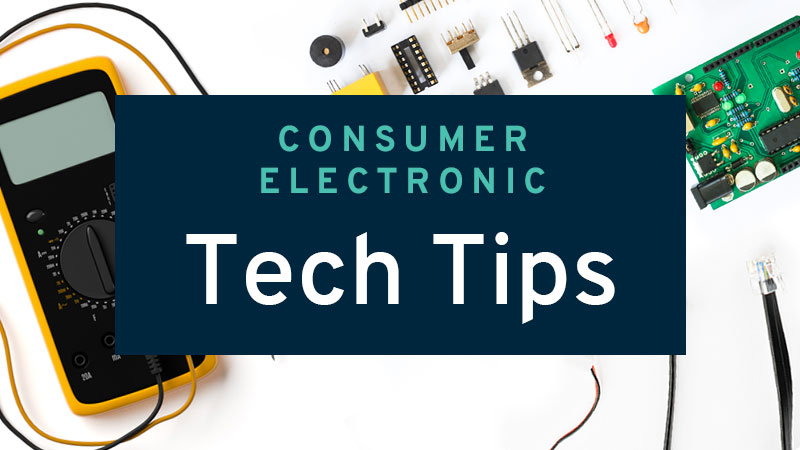
 Accessing the Switches
Accessing the Switches Then, remove the upper access panel by inserting the screwdriver into the central hole along the bottom and disengaging the locking tab by pushing it up. Pull the panel out and set aside. The water tank at the back of the refrigerator’s interior is now accessible, as well as the filter head running up the back into the ceiling.
Then, remove the upper access panel by inserting the screwdriver into the central hole along the bottom and disengaging the locking tab by pushing it up. Pull the panel out and set aside. The water tank at the back of the refrigerator’s interior is now accessible, as well as the filter head running up the back into the ceiling.