**NOTICE**
Due to the danger and complexity of electronic equipment repair, the following technical tip is intended for professional reference only. Please refer to manufacturer’s recommendations as Encompass does not guarantee the accuracy, reliability or safety of this information.
Click, click, click – it’s the sound you expect to hear for a few seconds when turning on a gas stove.
However, you definitely don’t expect to hear this well after the burners are lit or after you
shut them off. If a clicking sound continues when the stove is supposed to be off, it’s actually not as big of a problem as you would expect.
The clicking sound is caused by the spark electrode on a gas stove creating small sparks. During normal function, these sparks meet with released gas and ignite to create a flame. When it clicks outside of ignition, it may or may not be releasing sparks.
Regardless, if the gas is not turned on or there is no gas leakage, it’s not particularly
dangerous, just noisy. If you do suspect there may be a gas leak, stop what you’re doing immediately and call for emergency service.
How to Stop Clicking Before Repair
To stop the clicking sound, disconnect the gas stove from electricity — in most cases, this will
be done at the circuit breaker. Without electricity, the spark electrode will stop sparking or clicking.
When investigating further, be sure to shut off the gas as well for safety.
 What Causes Gas Stove to Click?
What Causes Gas Stove to Click?
When troubleshooting a gas stove that won’t stop clicking, the cause likely isn’t something that needs to be repaired, but there are a few parts that can go faulty and will need to be replaced.
Stove is Dirty or Damp
This is probably the most likely cause of clicking issues, and luckily, it’s usually the easiest fix. The stove may have accumulated food particles during the cooking process over time, which can work their way into the burner head. This is also the case if a pot boiled over or excess water dripped onto the stove. If food or moisture reaches the spark electrode, it will click. In many cases, the food and moisture will just burn away, and the clicking will stop. If clicking starts or even stops in the middle of cooking, this is the likely cause.
If the clicking didn’t stop, unplug the stove and start cleaning. Dry the stove and inside the burners as much as possible. For food particles, clean the burner head thoroughly, including inside the slots that release gas. To clean these, use a bit of sturdy wire or something that doesn’t have a risk of breaking and getting lodged.
Unfortunately, if the burner got wet, it might take awhile for clicking to stop. The stove needs to dry completely by leaving it unplugged for a few hours to allow moisture to evaporate naturally.
Spark Ignition Switch is Faulty
The switch that controls the flow of electricity to the spark electrode is located immediately behind the control knob for each burner. If this switch is not functioning properly, it can cause continuous clicking or stop working in an electrode. If it clicks, the flow of power is stuck on.
While each burner has a separate switch, it is usually connected via a harness, requiring every switch to be replaced. However, it’s a simple repair usually just involving removing the knobs and lifting the cooktop to access the inner workings.
Spark Module is Faulty
Once the switch allows the flow of power, the next step in the spark-producing chain is the spark
module, which directs voltage to the electrode. This part can also malfunction and result in constant clicking. If the switches have been tested with a multimeter and they check out, this is the next part that should be tested. Unlike the switches, there is only one spark module for all gas burners. If it’s faulty, resulting in constant sparking, it’s likely that each burner is sparking. If this is the case, the small module will be located under the gas cooktop or in the back of the gas range.
Spark Electrode is Faulty
The spark electrode is the final part of the chain. It’s the part that actually creates the spark that ignites the gas and is usually the least likely to go faulty. If clicking has been continuous, a malfunction here becomes more likely. The more your gas stove clicks, the more worn this particular part becomes. Although this is the least likely part to go faulty, it is also the most difficult to replace. The gas burner must be disassembled to access and remove the spark electrode and install a new one.
Special thanks to Fred’s Appliance Academy for this helpful tip!


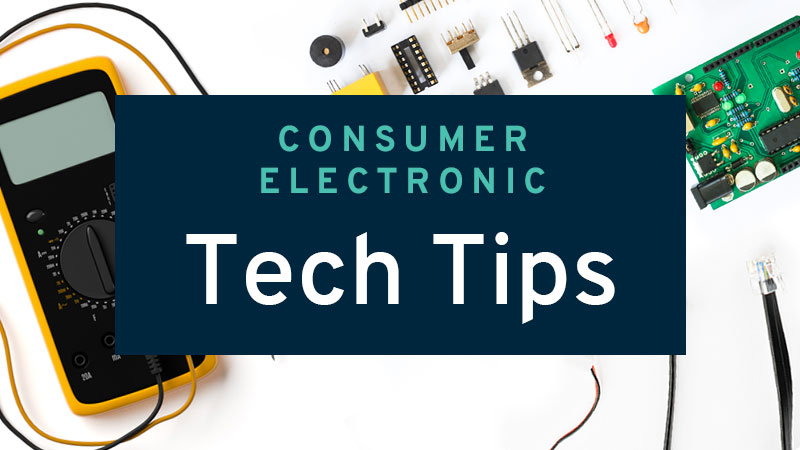

 What Causes Gas Stove to Click?
What Causes Gas Stove to Click?
 Supplies
Supplies The sensor bulb, which monitors the temperature, stretches from the control thermostat to the
The sensor bulb, which monitors the temperature, stretches from the control thermostat to the
