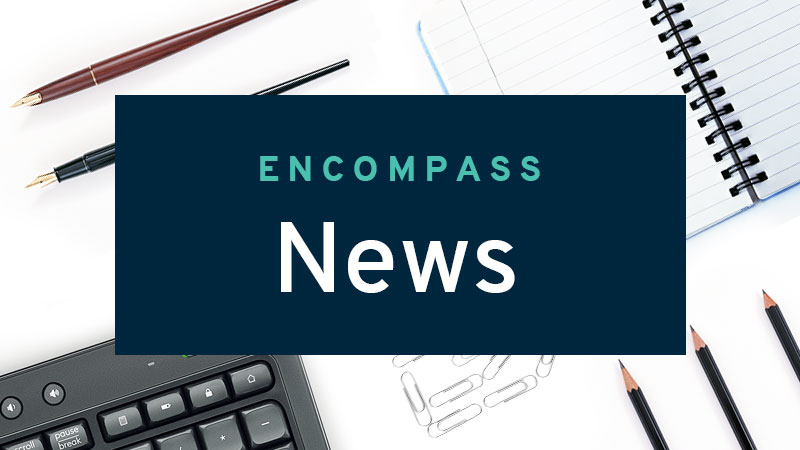New brand and structure will support accelerated growth and innovation
ADDISON, Il., Dec. 5, 2022 – PT Holdings, the parent company of Parts Town, a global leader in high-tech distribution of foodservice equipment parts, residential appliance parts, HVAC parts, and related products, today unveiled its new brand, Parts Town Unlimited. In addition, the company has announced a number of organizational changes to further accelerate growth and innovation. Parts Town Unlimited includes 45 unique brands across multiple divisions with nearly $2 billion in annual revenue and over 4,500 team members worldwide. The group is primarily focused on high-tech distribution of mission-critical replacement parts and related products.
The reorganization will support Parts Town Unlimited’s growth strategy, which includes a rapidly expanding product offering and global reach. The company will continue to emphasize digital leadership, operational excellence, and long-term high integrity partnerships, supported by its relentless focus on core values, people, and culture.
“Many companies include the acronym ‘LLC’ after their name, where the first ‘L’ stands for limited. We are going a different direction and focusing on the unlimited growth potential of our business: we are a town without limits,” said Steve Snower, Town Troublemaker (aka CEO), Parts Town Unlimited. “Over the past 19 years of our growth journey, we have updated our organization structure many times. Updating our brand and implementing these leadership changes will position the business for rapid growth in the coming years. We look forward to an exciting future.”
Overview of Parts Town Unlimited
Parts Town Unlimited includes the following divisions:
- Parts Town, the technology innovator and market-leading distributor of original equipment manufacturer (OEM) foodservice, residential appliance, and HVAC equipment replacement parts. Also known as “Parts Town Americas,” this divisionprimarily serves the U.S., Canada, and Latin America, along with select customers in other international markets.
- Red Lightning Group, a division that focuses solely on technology innovation to support the foodservice industry and beyond, serves as an incubator to help innovative “Townspeople” bring their ideas to life. Red Lightning Group developed the technologythat underpins Parts In Town, an ecommerce solution designed to help local service companies and distributors grow their businesses, improve equipment up-time by providing quick pickup and delivery of parts in the foodservice industry, and promotegrowth of genuine OEM part sales locally. Red Lightning Group also developed the Parts Town Marketplace, which provides customers an online, one-stop shopping experience for OEM parts beyond the foodservice category, as well as items and products across a
variety of new categories, eliminating the need for customers to visit multiple websites to find the parts and related products they need.
- Parts Town Home, the company’s fastest growing capability, includes residential appliance parts, HVAC parts, and consumer electronics parts primarily through its Encompass brand. Parts Town Home has rapidly grown to represent 15% of Parts Town Unlimited’s 2022 revenue, compared to just 3% in 2021.
- Parts Town Europe, which serves Europe and other international markets through its REPA Group brands, GEV Group, LF Group, EPGC, Atel, and Big Warehouse. Parts Town Europe includes locations across Europe in addition to a presence in both Australia and China.
- Parts Town UK, which serves the UK through First Choice and Commercial Catering Spares brands.
- Unlimited Service Group, which supports several local parts and service companies that partner with leading manufacturers in the U.S. and Canada. Individual, local brands will continue to be emphasized, reflecting the unique histories, cultures, expertise, and local focus of each of these businesses.
Leadership Moves
As part of the reorganization, Steve Snower will be focusing his role on group CEO responsibilities, with Clint Holder appointed to the role of Group President, Parts Town Americas. This will allow Snower to lead Parts Town Unlimited’s strategy, drive the company’s vision for growth and innovation, accelerate its acquisition efforts, and build on its unique culture.
“Clint has done an incredible job building unique, high integrity partnerships across the industry. Under his commercial leadership, we have dramatically expanded our master distribution capability and deepened our partnerships with service companies across the industry,” said Snower. “For the past 19 years, I have played the dual role of group CEO and President of Parts Town, and I am excited to turn the president role over to Clint to lead the business forward, allowing me to focus on building out the group vision.”
John McDonough has been named Chairman of Parts Town Europe. McDonough joined Parts Town Unlimited’s board of directors following Parts Town’s acquisition of Heritage Parts in 2019 and has remained an active advisor to the business. McDonough will now re-engage full-time and relocate to Munich, Germany, to partner with Alex Wiegand, CEO of REPA Group, in accelerating Parts Town Unlimited’s global reach.
“I am so excited that John will be a full-time partner in the business. His integrity and experience are unmatched,” said Snower. “As CEO of Heritage Parts, he led the digital transformation of the business and the full transition to genuine OEM parts. His presence with our team in Europe will make a huge impact.”
Miron Washington has been named Chief Digital Officer. He joins Parts Town Unlimited from Home Depot, where he held the role of Vice President of Customer Experience and General Manager of the company’s $3 billion Quote Center business unit. His previous experience includes digital leadership roles at Amazon, Staples, and Hewlett Packard. Washington will be charged with advancing the digital vision of Parts Town Unlimited.
Several other organization changes were announced, all with the intent to accelerate Parts Town Unlimited’s growth and innovation across its target markets.
About Parts Town Unlimited
Parts Town Unlimited is the global leader in high-tech distribution of mission-critical equipment replacement parts and related products and services for the foodservice, residential appliance and HVAC industries. Guided by its core values of Safety, Integrity, Community, Passion, Courage, and Innovation, Parts Town Unlimited delivers infinite possibilities, unlimited potential, and boundless innovation with a focus on people, innovation, and long-term partnerships. Parts Town Unlimited is an organization without limits, led by dreamers who continuously grow and bring value to our partners and amazing opportunities to our team members around the globe.
About Parts Town
Parts Town is the leading, technology innovation-driven distributor of genuine OEM (original equipment manufacturer) foodservice, residential appliance and HVAC equipment repair parts. When there’s a hiccup with any piece of equipment, Parts Town is ready to jump in and help with the most in-stock parts on the planet, innovative technology, and an unmatched customer experience. Customized solutions benefit equipment service technicians of all kinds, as well as chain and independent restaurants, schools, health care facilities and hospitality providers.
By partnering with the top manufacturers of foodservice, residential appliance and HVAC replacement parts, Parts Town improves the supply chain, increases sales of genuine OEM parts and keeps every customer’s business running like clockwork. Parts Town also partners with equipment and supplies dealers of all sizes to offer a one-stop-shop through its Parts Town marketplace.
For more information, visit https://www.partstown.com/.
Contact Information
Katie Whorton
katie.whorton@finnpartners.com
404-569-9901

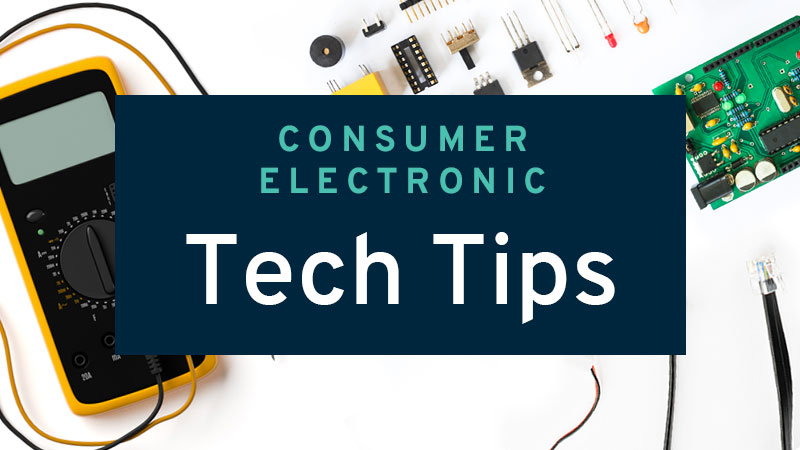

 The main function of dryer balls is to keep laundry separated during the drying cycle. They bounce around the dryer drum, which helps create gaps between clothes and other laundry items. This enables hot air to better circulate, reducing both drying time and energy costs.
The main function of dryer balls is to keep laundry separated during the drying cycle. They bounce around the dryer drum, which helps create gaps between clothes and other laundry items. This enables hot air to better circulate, reducing both drying time and energy costs.
 Step 2 – Look for Water in Drain Pan
Step 2 – Look for Water in Drain Pan Reset Ice Maker
Reset Ice Maker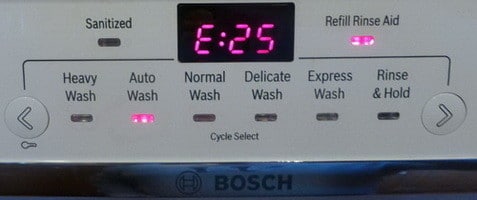 Bosch dishwasher error code E3
Bosch dishwasher error code E3