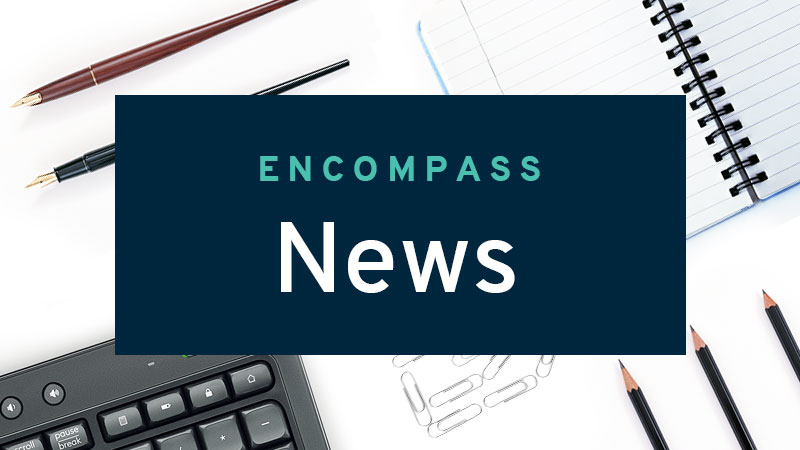**NOTICE**
Due the danger and complexity of electronic equipment repair, the following technical tip is intended for professional reference only. Please refer to manufacturer’s recommendations as Encompass does not guarantee the accuracy, reliability or safety of this information.
This article provides step-by-step instructions for fixing some of the most common Bosch oven problems. From replacing a burned-out light bulb to cleaning a dirty door seal, these tips can help keep an oven in top condition:
1. Oven won’t turn on
One potential reason that an oven is not turning on is interruption to the power supply. Check to see if the circuit breaker has tripped or a fuse blown. If so, reset the breaker or replace the fuse and try turning on the oven again.
 Another common cause for an oven not turning on is a faulty igniter. If the igniter — which lights the gas in the oven — is not working correctly, the oven will not heat up. To test the igniter, see if it is glowing. If it’s not glowing brightly or not lighting the gas within 90 seconds, it needs to be replaced. You can also test the igniter for continuity with a multimeter.
Another common cause for an oven not turning on is a faulty igniter. If the igniter — which lights the gas in the oven — is not working correctly, the oven will not heat up. To test the igniter, see if it is glowing. If it’s not glowing brightly or not lighting the gas within 90 seconds, it needs to be replaced. You can also test the igniter for continuity with a multimeter.
Finally, a damaged bake element can also prevent an oven from turning on. The bake element, which generates heat, is located at the bottom of the oven. If it’s cracked or broken, it will need to be replaced to fix the problem.
2. Oven light out
There are a few different causes for an oven light to go out. First, check the light bulb to see if it needs to be replaced. If the bulb is intact and screwed in tightly, the problem may be with the socket or wiring. When sockets and wiring are involved, it’s best for safety to to call a professional electrician to assist.
Otherwise, it may be a blown fuse. Check the fuse box to see if a fuse has blown, and replace it if necessary.
3. Oven time not setting
One of the most common problems with ovens is a clock or timer not working. One reason for this could be that the power cord is not plugged in all the way. Additionally, the power outlet may not be working, or there’s something else wrong with the oven.
First, ensure the power cord is plugged in securely. If it is, check the power outlet by plugging in another appliance. If the outlet works, then there may be a separate problem with the oven, requiring a professional service provider.
4. Oven not heating
Another common problem is an oven not heating. This can be caused by a variety of issues, including a faulty heating element, blown fuse or issue with the temperature. In most cases, the problem can be resolved relatively easily.
Check to see if the heating element is still in place and functioning properly. Next, check the fuse box and replace any blown fuses. Finally, adjust the temperature to see if that resolves the issue.
If the oven still isn’t heating up, it’s possible there’s a more serious problem with the wiring. In this case, it’s best to call in a qualified technician for further assistance.
5. Oven not baking evenly
There are several reasons why an oven might not bake evenly. One common cause is a build-up of dirt and grease on the heating elements. This gunk can insulate the elements and prevent them from adequately conducting heat.
Another possibility is that the oven door is not sealing properly. If there is even a small gap, heat can escape, resulting in uneven baking. The final and most serious cause is a problem with the oven’s thermostat. This can cause the temperature to fluctuate, making it impossible to achieve consistent results.
Fortunately, there are a few simple steps that can be taken to fix these problems. First, make sure to clean the oven regularly, paying special attention to the heating elements. If the door is not closing properly, check the gasket for damage and replace if necessary. Then, if the thermostat appears to be malfunctioning, contact a qualified technician for repairs.
6. Broiler not working
One obvious reason is the broiler element is not heating up. If so, replace it. Another possibility is a problem with the igniter, which sparks gas in the oven. If it’s not working, the gas won’t ignite and the broiler won’t turn on. It will need to be replaced if found to be faulty.
Finally, the gas valve could be defective. If the gas valve is not open, gas will not flow to the oven and the broiler will not turn on. If you think this might be the problem, it’s best to contact a qualified technician to replace the valve.
Special thanks to Fred’s Appliance Academy for this helpful tip!


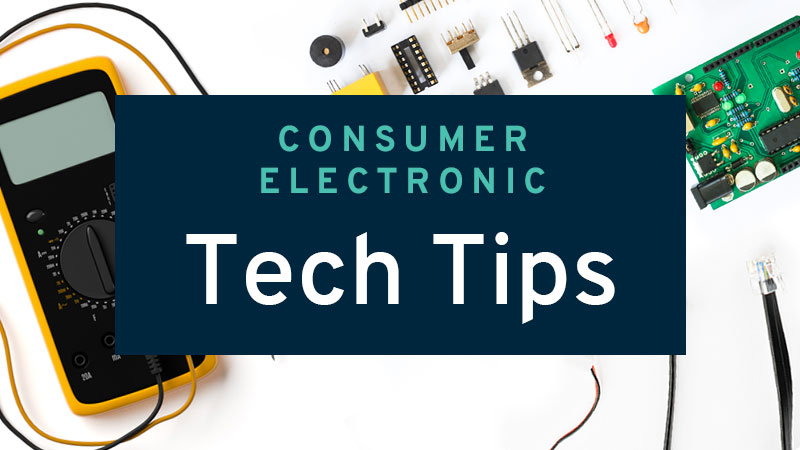

 Another common cause for an oven not turning on is a faulty igniter. If the igniter — which lights the gas in the oven — is not working correctly, the oven will not heat up. To test the igniter, see if it is glowing. If it’s not glowing brightly or not lighting the gas within 90 seconds, it needs to be replaced. You can also test the igniter for continuity with a multimeter.
Another common cause for an oven not turning on is a faulty igniter. If the igniter — which lights the gas in the oven — is not working correctly, the oven will not heat up. To test the igniter, see if it is glowing. If it’s not glowing brightly or not lighting the gas within 90 seconds, it needs to be replaced. You can also test the igniter for continuity with a multimeter.
 1. Disconnect Dryer to Access Vent
1. Disconnect Dryer to Access Vent
 When testing a thermistor, it’s important to consult a chart that states what the resistance value of the thermistor should be at any given temperature. This particular thermistor should have a resistance value of about 32,000 ohms at 32°F, which makes a glass of ice water a perfect testing mechanism.
When testing a thermistor, it’s important to consult a chart that states what the resistance value of the thermistor should be at any given temperature. This particular thermistor should have a resistance value of about 32,000 ohms at 32°F, which makes a glass of ice water a perfect testing mechanism. So the first and obvious way, and you’ve likely already tried, is just to use your hands. Lefty Lucy, Righty Tighty. Simply turn the cover to the left, pop it off, swap the bulb, put the cover back on, turning it to the right to tighten back into place.
So the first and obvious way, and you’ve likely already tried, is just to use your hands. Lefty Lucy, Righty Tighty. Simply turn the cover to the left, pop it off, swap the bulb, put the cover back on, turning it to the right to tighten back into place. particles away. Here’s how to fix a Whirlpool dishwasher in just a few minutes with replacement part
particles away. Here’s how to fix a Whirlpool dishwasher in just a few minutes with replacement part