Samsung Adds Foldables and Home Entertainment Products to Self-Repair Program
Samsung is rolling out a significant expansion to its self-repair program with more models, product categories and parts available to enable a wider variety of repairs. The company is also evolving its long-standing partnership with Encompass Supply Chain Solutions a leading provider of replacement parts and supply chain solutions for a diverse range of home products and consumer electronics, to give customers access to genuine parts, tools and repair guides for smartphones,tablets and PCs, plus select foldable devices and home entertainment products. In total, Samsung will offer self-repair options for nearly 50 models across its product portfolio, making it one of the most comprehensive programs in the industry.
Launched in August 2022, the Samsung self-repair program provides interested consumers with another convenient way to extend the life of their devices. This latest expansion is part of the company’s commitment to add more devices over time as the program matures. Fourteen Galaxy smartphone, tablet, and PC models have been added to the program, including the Galaxy S23 series, Galaxy Z Fold5, Galaxy Z Flip5, Galaxy Tab S9 series and the Galaxy Book2 series. The program also extends into the home entertainment category with the addition of 20 visual display products, including the Freestyle 2 nd Gen projector.
“We know that consumers want reliable and convenient repair options to keep their devices up and running. This expansion is one more way Samsung is showing its continued commitment to provide our customers with choice,” said Mark Williams, Vice President of Customer Care at Samsung Electronics America. “For those who want to take repair into their own hands, we’re supplying them with more options for a wider array of products to extend the life of the products they love.”
“Encompass has been a trusted distributor of Samsung OEM replacement parts for many years and this expansion to new product categories will play a critical role in continuing to empower Samsung customers to easily repair equipment and extend the lifecycle of their products,” said Robert Coolidge, President and CEO of Encompass Supply Chain Solutions. “Samsung’s self-repair program aligns with Encompass’ goal to improve the accessibility of mission critical parts for customers while reducing waste and enabling significant cost savings.”
Expanding Self-Repair Options for Galaxy Devices
Galaxy owners can now access a broader assortment of self-repair parts right at their fingertips. On phones and tablets, consumers will be able to fix the speakers, SIM tray, side key and volume key, in addition to existing parts for display assemblies, back glass and charging ports. Galaxy Book owners will be able to replace the left and right speakers and fan, in addition to existing repairs for the display, battery, power key with fingerprint reader, touchpad, front and rear cases, and rubber feet. Low cost tool kits can be purchased as a bundle with parts, or separately and used for a variety of device repairs.
Empowering DIY Repairs for Samsung Video Displays
To expand self-repair into the Home Entertainment category, customers can now access genuine parts, tools and step-by-step repair guides related to picture, power, WiFi connection, sound, and the remote control for select Samsung 2023 TVs, monitors and the Freestyle 2 nd Gen projector via SamsungParts.com. On select 2023 soundbars, customers can replace HDMI,optical cables and parts related to power, sound and wireless communication. All of which can be fixed with common tools like a Phillips-head screwdriver.
Going the Extra Mile to Offer Quality, Convenient Device Care
Samsung wants to empower people to keep their devices longer and reduce e-waste, through efforts like extending the product lifecycle, improving durability, and enhancing repairability. From the beginning of the development phase, Samsung considers the design, materials and equipment needed to make products easier to repair and eventually, recycle.
The self-repair program expansion marks another step forward in Samsung’s customer-first care mission to provide convenient, accessible and quality device care options to U.S. customers. Samsung offers walk-in, mail-in and at-home Care services and all repairs are backed by the company — with Samsung-certified professionals covering both in-warranty and out-of-warranty services using genuine Samsung parts.
Ranked #1 in customer satisfaction among 5G mobile devices in the 2023 American Customer Satisfaction Index Survey (ACSI®), Samsung offers #1 Service Center Network Coverage for mobile devices across the U.S. 1 This includes more than 2,000 same-day Samsung Authorized Care locations, covering more than 80% of the U.S. population with a typical repair time of two hours or less.
Samsung is also able to provide 99.9% of the U.S. with convenient Care coverage for consumer electronics. Programs like Samsung Beyond Boundaries2 enable customers located within a 4-hour radius of a Samsung care center in various U.S. regions to receive at-home repairs. For anyone outside of this radius, Samsung can also dispatch qualified technicians via the Samsung Traveling Techs program The company earned #1 rankings in product quality for TVs and #1 rankings in service experience for Home Appliances in the 2023 American Customer Satisfaction Index Survey (ACSI®).
For more information about the Samsung Self-Repair program, visit:
www.samsung.com/us/support/selfrepair.
To find a Samsung Authorized Care location, check the store locator on Samsung.com. Customers can also schedule an appointment online at www.samsung.com/us/support/service/.
About Encompass Supply Chain Solutions
Formed in 1953, Encompass is one of the country’s largest suppliers of repair parts and accessories for products throughout the home. Encompass also offers complete parts supply chain management, 3PL, depot repair and reverse logistics service. In addition to consumers, we support an array of B2B customers, including manufacturers, multi-family property management, warranty providers, service networks, independent dealers and retailers.
In 2022, Encompass was acquired by Parts Town Unlimited to expand its residential parts division. For more information, please visit solutions.encompass.com and follow us on LinkedIn and Facebook.
Samsung Self-Repair Model List
|
Smartphones |
Galaxy Z Fold5 |
|
Galaxy Z Flip5 |
|
|
Galaxy S23 Series – S23, S23+, S23 Ultra, S23 FE |
|
|
Galaxy S22 Series* – S22, S22+, S22 Ultra |
|
|
Galaxy S21 Series* – S21, S21+, S21 Ultra |
|
|
Galaxy S20 Series* – S20, S20+, S20 Ultra |
|
|
Tablets |
Galaxy Tab S9 series – S9, S9+, S9 Ultra, S9 FE, S9 FE+ |
|
Galaxy Tab S7+* |
|
|
PCs |
Galaxy Book2 Pro 15″ |
|
Galaxy Book2 Pro 360 15″ |
|
|
Galaxy Book2 Pro 360 5G 13.3” |
|
|
Galaxy Book Pro 15″* |
|
|
Galaxy Book Pro 360 15”* |
|
|
TV (2023 Models) |
77″ Class OLED S90C TV |
|
98” Class Samsung Neo QLED 8K QN990C TV |
|
|
75” Class The Frame – Disney100 Edition |
|
|
65″ Class The Frame – Disney100 Edition |
|
|
55″ Class The Frame – Disney100 Edition |
|
|
85” Class The Terrace Full Sun Samsung Neo QLED 4K LST9C |
|
|
Projector (2023 Models) |
Freestyle Gen 2 with Gaming Hub |
|
Monitor (2023 Models) |
27″ ViewFinity S9 5K Monitor |
|
34″ ViewFinity S65UC Ultra-WQHD 100Hz AMD FreeSync™ HDR10 Curved Monitor |
|
|
34″ ViewFinity S65VC Ultra-WQHD 100Hz AMD FreeSync™ HDR10 Curved Monitor |
|
|
57″ Odyssey Neo G9 Dual 4K UHD Quantum Mini-LED 240Hz 1ms HDR 1000 Curved Gaming Monitor |
|
|
27″ M80C Smart Monitor 4K UHD (white) |
|
|
27″ M80C Smart Monitor 4K UHD (pink) |
|
|
27″ M80C Smart Monitor 4K UHD (green) |
|
|
27″ M70C Smart Monitor 4K UHD (white) |
|
|
27” Odyssey G55C Gaming QHD LED Monitor |
|
Soundbar (2023 Models) |
HW-A445 2.1ch Sound bar with Dolby & DTS Audio (HW-A445) |
|
Ultra-slim 3.1.2ch. Wireless Dolby ATMOS Soundbar + Bezel w/ Q-Symphony (HW-S80CB) |
|
|
5.1ch. Wireless Dolby ATMOS Soundbar w/ Q-Symphony (HW-S68CB) |
|
|
Sound Tower 210W Bi-directional High Power Audio w/ Built-in Battery (MX-ST5CB) |
*Previously announced

 Industry veteran John Flynn to drive product lifecycle enhancement and service excellence for Encompass Service
Industry veteran John Flynn to drive product lifecycle enhancement and service excellence for Encompass Service Andrea leads the Encompass marketing team and drives long-term portfolio growth strategy, establishing a vision and growth objectives leveraging customer insights, category and consumer trends, and a deep understanding of competition and the needs of B2C/B2B customers. She develops integrated marketing strategies for Encompass customers, using a multichannel approach, driving new customer acquisition, engagement, and retention.
Andrea leads the Encompass marketing team and drives long-term portfolio growth strategy, establishing a vision and growth objectives leveraging customer insights, category and consumer trends, and a deep understanding of competition and the needs of B2C/B2B customers. She develops integrated marketing strategies for Encompass customers, using a multichannel approach, driving new customer acquisition, engagement, and retention.
 first US state law to broadly protect a consumer’s right to repair their own Digital Electronic Equipment
first US state law to broadly protect a consumer’s right to repair their own Digital Electronic Equipment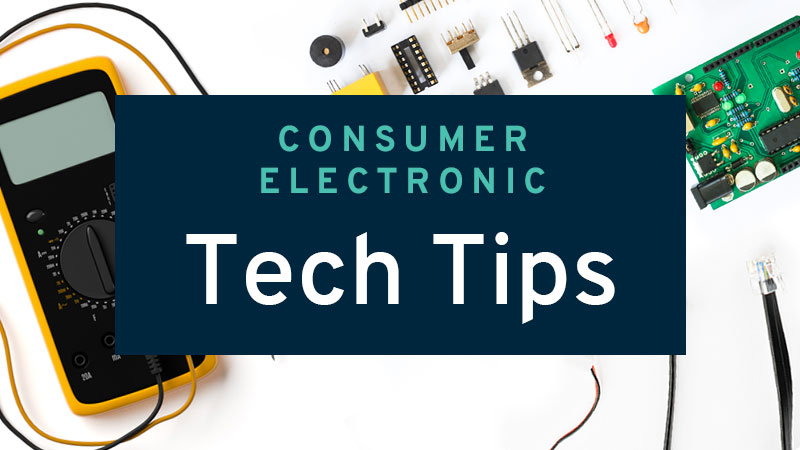

 The main function of dryer balls is to keep laundry separated during the drying cycle. They bounce around the dryer drum, which helps create gaps between clothes and other laundry items. This enables hot air to better circulate, reducing both drying time and energy costs.
The main function of dryer balls is to keep laundry separated during the drying cycle. They bounce around the dryer drum, which helps create gaps between clothes and other laundry items. This enables hot air to better circulate, reducing both drying time and energy costs.
 Step 2 – Look for Water in Drain Pan
Step 2 – Look for Water in Drain Pan