Encompass and ServicePower Join to Support Whole Home Warranty Industry
Lawrenceville, Ga., May 4, 2017 – Encompass Supply Chain Solutions, Inc., a leading provider of Distribution, 3PL and 4PL solutions for a diverse range of finished goods and replacement parts, today announced its 5-year partnership with ServicePower is enhancing focus to jointly support home warranty underwriters that increasingly are expanding coverage to electronic devices.
Today, the standard home warranty typically covers major appliances and systems such as HVAC, plumbing and electrical. Underwriters are now trending toward extending coverage to all appliances, televisions, mobile devices and other products that more commonly are protected by separate extended warranties.
As the home warranty industry continues to evolve its offerings, Encompass and ServicePower – a market leader in mobile workforce management software – have augmented their service solutions to aid underwriters in meeting expanded contract obligations. ServicePower’s robust platform helps control and schedule the work of field service resources supporting 27 diverse industries, while Encompass supplies repair parts for everything from appliances and consumer electronics to pool and spa and lawn and garden products.
Encompass and ServicePower first entered into an agreement in 2012 to jointly market both companies’ comprehensive aftermarket services. Like Encompass, ServicePower seeks to add value to the aftermarket supply chain by leveraging strategic partnerships and innovative technology. Together, they presently support numerous entities throughout the warranty and extended warranty repair cycle.
Encompass is integrated with the ServicePower platform to simplify access to its comprehensive database of factory original service parts, providing one-stop sourcing. Technicians servicing an array of products who receive work through the ServicePower applications can easily search for and order replacement parts through Encompass. Encompass then delivers data back to ServicePower to assist in warranty claims validation and returns notification.
“One of the reasons our partnership has been so successful is that we are able to offer a wealth of valuable services to multiple diverse vertical markets from one combined source,” said Encompass President and CEO Robert Coolidge. “While our current focus is on supporting the major appliance industry, our innovative business model enables us to serve many different vertical markets. By integrating with ServicePower, we help deliver a much more streamlined repair process, which is especially beneficial to whole home warranty underwriters seeking a single solution for multiple coverage options.”
ServicePower Chief Services Officer Joe Wang said that through the integration with Encompass, “we offer service professionals expedited access to parts needed for just about any repair imaginable. Combined with shortening the warranty claims process, our business partnership has been extremely successful for clients across many different industries.”
About ServicePower
ServicePower is the only mobile workforce management platform which facilitates true, multifactor schedule optimization and intelligent dispatching to employed or contracted workforces, while providing the most robust claims and warranty management software in the industry, as well as full mobilization of on-site process to support every field based event. ServicePower’s platform supports organizations with high transaction volumes, high asset values or high personnel costs as each transforms their businesses, capturing new business opportunities and producing measurable, valuable customer outcomes.
For more, visit servicepower.com.
About Encompass Supply Chain Solutions, Inc.
Encompass is a market leader in forward and reverse supply chain management and high-tech repair services for a diverse and expanding range of consumer electronics, computer, major appliances and imaging products. Encompass provides end-to-end solutions for OEMs, retailers, independent dealers and third-party administrators.
Encompass manages all stages of the product lifecycle, including finished goods and replacement parts logistics, board repair and product refurbishment services, returns management, asset value recovery and eco-friendly disposal. For more information, please visit encompass.com and encompassparts.com and follow us on Facebook, LinkedIn and Twitter.


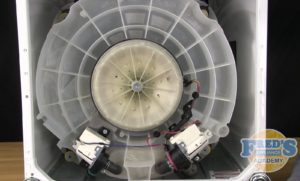 protection, you find that the inner basket is seized/frozen to the drive shaft. By following the steps below, you should have no problem repairing the unit to get it to perform back to normal factory operation.
protection, you find that the inner basket is seized/frozen to the drive shaft. By following the steps below, you should have no problem repairing the unit to get it to perform back to normal factory operation.


