Whirlpool Cabrio Washer Bearing Replacement
**NOTICE**
Due the danger and complexity of electronics repair, the following shared technical tips are intended for professional reference only.
Please refer to manufacturer’s recommendations as Encompass does not guarantee the accuracy, reliability or safety of this information.
This tech tip addresses Whirlpool Cabrio washer bearing replacement when the inner basket is seized/frozen. A customer may call stating that his/her washer is making a lot of abnormal sounds in the spin cycle. As the technician, you arrive at the home and find the tub bearing to have failed, causing the abnormal loud sounds during the spin cycle. The customer is quoted for the repair and agrees to have the unit fixed. After returning from the truck with parts, tools and floor 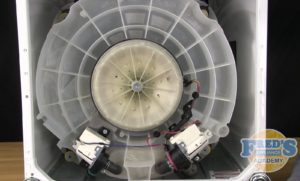 protection, you find that the inner basket is seized/frozen to the drive shaft. By following the steps below, you should have no problem repairing the unit to get it to perform back to normal factory operation.
protection, you find that the inner basket is seized/frozen to the drive shaft. By following the steps below, you should have no problem repairing the unit to get it to perform back to normal factory operation.
Take your time, and remove the wash plate and tub ring first. You’ll then want to secure the lid using a bungee cord or painter’s tape. Next, lay down plenty of floor protection and place the unit on top. Remove the rotor and stator assembly to access the drive shaft nut. Once the nut is exposed, use a blue lock nut plate and a pair of channel lock pliers.
Once the nut is removed, use a mini sledge hammer to remove the drive shaft and basket assembly as one piece using the mini sledge on the bottom of the drive shaft to remove the shaft out of the bearings. Once the basket and shaft are free, hit the top of the shaft with the sledge hammer to free the shaft from the basket. After all the old parts are removed from the unit, thoroughly clean the basket where it slides down over the shaft using a scrubbing sponge to remove all debris.
Now that all the hard work is done, follow the information in this video to reassemble the unit. Follow each step carefully, and test the unit with a load of six towels in a rinse and spin cycle looking for abnormal sounds and any possible leaks. This type of call may take some time out of your day and put you behind, but it’s a good money maker especially if you stock the parts and tools in the truck.
Special thanks to Fred’s Appliance Academy for these valuable tips!



 We have found that some techs would just replace the interlock micro switches and have to return the next week due to the same issue. Other techs may just order each piece of the cam assembly, but again they must return a week later for the same issue. Instead of ordering these items separately, the complete interlock cam/switch assembly come all together in the low voltage wire harness (
We have found that some techs would just replace the interlock micro switches and have to return the next week due to the same issue. Other techs may just order each piece of the cam assembly, but again they must return a week later for the same issue. Instead of ordering these items separately, the complete interlock cam/switch assembly come all together in the low voltage wire harness (

