LG Washing Machine UE Error Code
**NOTICE**
Due the danger and complexity of electronic equipment repair, the following technical tip is intended for professional reference only. Please refer to manufacturer’s recommendations as Encompass does not guarantee the accuracy, reliability or safety of this information.
When an LG washing machine displays a UE error code, it means the unit’s control board has detected an unbalanced load. This prevents the washer from spinning until the load is either balanced or a faulty component is repaired.
Best case, something simple is causing the problem and can be fix quickly. Below are steps to take to determine whether this will be an easy or more complicated repair. This guidance applies to the following LG models:
BD WD-11275
BD WD-13276
BDM WD-90282
BD WM2233
HW WM2277
HS WM2301
HR WM2301
HW WM2455
HG WM2455HW
WM2487HRMA/00
WM2487HWMA/00
WM2496HSM
WM2496HWM/00
WM2688HNM
WM2688HWMA/00
WM3070HWA
WM3470HVA
WM3470HWA
Step One – Try Balancing Load
The first step is to just try balancing the washer load or evening out the weight of the laundry. See if there are tangled sheets or other large and heavy items that may be shifted to one side or the other. If it’s a small load, try adding more items to help better distribute weight. After trying to rebalance, start the washer again to see if the error code has disappeared.
Step Two – Check Washer Legs
Next, check the washer’s leveling legs. The easiest way to determine if the washer is sitting level is to use a bubble level device. Place the device on top of the washer; if it’s not level, adjust the legs appropriately. This can usually be done by rotating the legs without having to lift the washer. Also check to ensure the legs are firmly on the ground with nothing beneath them. Once the legs are adjusted, check again to see if the error code is still showing.
 Step Three – Reset Washer
Step Three – Reset Washer
If the previous steps don’t help, try resetting the washer to see if the error code disappears. Just turn off the power to the washing machine for a couple of minutes and then turn it back on again. If the error code is still displayed, move on to step four.
Step Four – Check Rotor Mounting Nut
If the basic fixes haven’t worked, it’s time to check some of the washer’s internal components to see if they are faulty. When dealing with the guts of a washing machine, it’s best to enlist an experienced appliance repair professional due to the inherent risk.
First, check the rotor mounting nut, which helps secure the rotor assembly over the stator. Here’s how to check this component:
- Turn off power to washing machine.
- Remove side panels to access stator assembly.
- Locate stator assembly (check service manual, if necessary).
- Ensure nut is tightly secured and adjust if not.
- While checking mounting nut, check mounting bolts securing stator and tighten if needed.
- Turn power on and see if problem has been solved; if not, proceed to next step.
Step Five – Check Suspension Rods
If the unit is top loading, check the suspension rods; continue to the next step if the unit is front loading.
Suspension rods can wear out, causing a washing machine to vibrate and make loud noises. Over time, this can lead to unbalancing and the UE error code.
Here’s how to check the suspension rods:
- Ensure power is off.
- Remove washer panels to access suspension rods.
- Locate rods (consult service manual if necessary).
- Once located, check rods for any signs of wear and tear or any type of faultiness.
- If rods are faulty, replace them and check error code again. If still displaying, move to next step.
Step Six – Check Shock Absorbers
If the washer is front loading, check the shock absorbers. Like suspension rods, they can sometimes wear out, causing vibration, loud noises and/or unbalancing, which triggers the UE error code.
Here’s how to check shock absorbers:
- Turn off power.
- Remove washer panels to access shock absorbers.
- Locate shock absorbers (consult service manual if necessary). The washer may need to be placed on its side for easier access.
- Once located, check shock absorbers for any signs of wear and tear or faultiness.
- If they are faulty, replace them and check error code again. If still displaying, go to next step.
Step Seven – Check Hall Sensor
Try checking the hall sensor (sometimes called a rotor position sensor), which monitors the motor operation. When the motor becomes defective, it can trigger incorrect error codes to be displayed.
Here’s how to check the hall sensor:
- Turn off power to washer and remove side panels.
- Locate the hall sensor (check service manual if necessary).
- Once located, use multimeter to test sensor for continuity.
- If continuity exists, it is working so move to step eight. If no continuity, sensor must be replaced. Once replaced, check error code.
Step Eight – Replace Control Board
If the error code still displays after trying all previous steps, the final option is to replace the control board. Control boards are difficult to test to find the specific fault, so it’s best to just replace it to see if the problem is resolved. However, this can be an expensive repair, so it might be more economical to buy a new washing machine.
Special thanks to Fred’s Appliance Academy for this helpful tip.



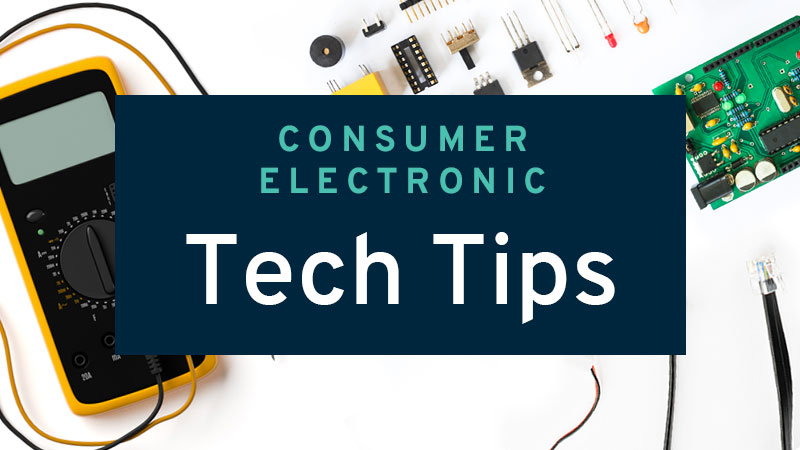

 Test Igniter
Test Igniter Test Current
Test Current
